An optimization scheme is a series of optimization steps ("optsteps") that are to be performed in sequence on a structure. Each optimization step consists of a set of input file templates for the queuing system and optimizer to be used, and the structure is updated after each completes. So if an optimization scheme contains three optimization steps, a stucture's lifecycle is:
The efficiency of searching a potential energy surface for a global minimum can be significantly improved by moving each candidate structure to the nearest local minimum, i.e. performing a geometry optimization. The differences between searching with and without carrying out these local optimizations are explored in detail in Woodley SM, Catlow CRA. Comp. Mat. Sci. 2009;45(1):84-95 (Available at: http://linkinghub.elsevier.com/retrieve/pii/S0927025608003030 ).
Why not just perform a single geometry optimization on each structure? Stochastic search techniques, such as XtalOpt, will often need to perform geometry optimizations on structures that are far from a stationary point on the potential energy surface. For example, the randomly generated structures in the first generation of an evolutionary search are often highly disordered with unrealistic atomic separations. If these structures were to be optimized in a single step with accurately small convergence criteria, it would be quite expensive. Also, it is more than likely that most of the optimizations would not finish successfully before reaching the maximum number of geometry steps allowed by the optimizer or specified in the input. A second issue is that complex structures (periodic crystals, for example) often have so many degrees of freedom that convergence in a single step is difficult from a poor starting point (consider the effect on atomic coordinates when a unit cell's translation vector is modified).
The first problem (effectively optimizing to small convergence) can be solved by implementing an optimization scheme that optimizes to successively smaller convergence cutoffs.
The second problem can be addressed by reducing the degrees of freedom in the early optsteps and only optimizing everything once each component has individually converged to a reasonable parameterization. See Suggestions for optimization schemes for examples.
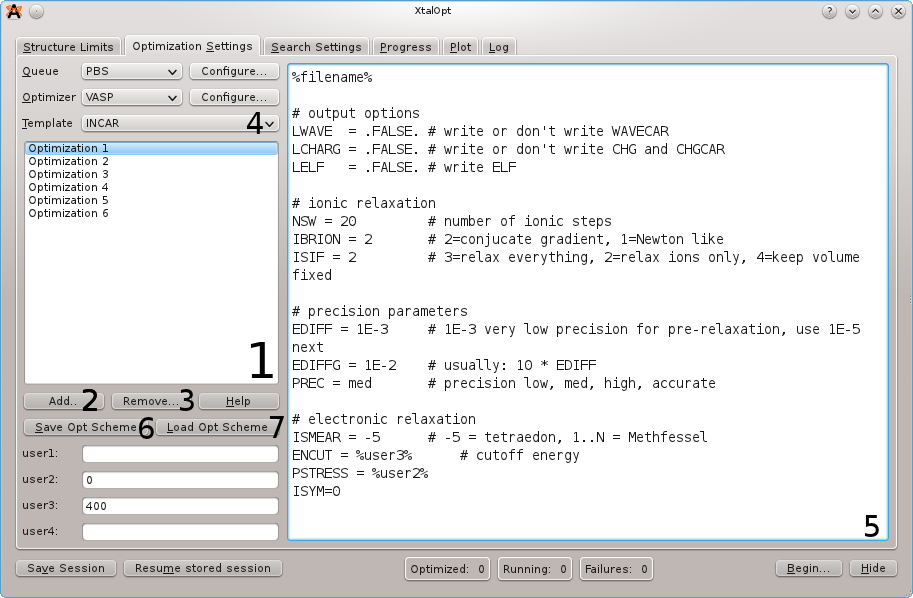
We will use the above screenshot as we describe the process of creating, saving, and loading optimization schemes. The numbers indicate:
This list shows the currently available optimization steps in the order that they will be performed. The optstep that is currently selected for editing is highlighted, and the editable optstep can be selected by clicking the appropriate entry.
Clicking this button will append a new optimization step to the optstep list. The new optstep's templates will be copies of the currently selected optstep's templates.
Click this button to delete the currently selected optimization step.
This menu contains the filenames of the templates that are required by the currently selected queuing system (e.g. PBS, SGE, local...) and optimizer. The currently selected template is displayed in the template editor, and selecting a different template will update the editor.
This text editor is used to view and edit the currently selected template for the current optstep.
This button will prompt for a location to save a .scheme file containing the current optimization step.
This button will prompt for an existing .scheme file to load.
Creating a working scheme from scratch may take some time. We recommend checking the samples/ directory of the source code to obtain sample scheme for each optimizer (see How to load an optimization scheme?) and verifying that they are appropriate for the system under consideration before starting a search.
If there is not an appropriate sample, the following prescription may be used to generate your own:
The scheme may be written by copying each input file into the template editor (with the appropriate optstep and template selected, of course) and replacing the structure-specific information with the appropriate keywords. Click the "Help" button for the complete list of keywords.
We have found that the optimization schemes are surprisingly transferable within an optimizer, so once you have a working optimization scheme for a given optimization code only minor tweaks (usually to the energy cutoffs, etc ) are necessary to use it on a different chemical system.
Once you have written your optimization scheme, you will want to save it for fast retrieval later (otherwise you will need to copy/paste and edit all of the templates again!). To save, simply click the "Save Opt Scheme" button and enter an appropriate filename with an extension of .scheme.
Loading an optimization is quite simple -- just click the "Load Opt Scheme" button and select the .scheme file you wish to load. This will also update the current queuing system and optimizer to those specified by the scheme.
The optimization scheme files contain more than just the templates for each optstep. They also store queue and optimizer specific settings. This is useful for storing configuration options for different clusters along with the scheme. Note that although XtalOpt will prompt for an SSH password if needed, it is NOT stored in the scheme file.
The following list describes the optimization steps used in the samples/vasp-xtalopt.scheme file distributed with the XtalOpt source code:
This is only one of many possible optimization schemes that may work for crystals. It may need to be modified to work for your particular system.
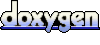 1.6.3
1.6.3